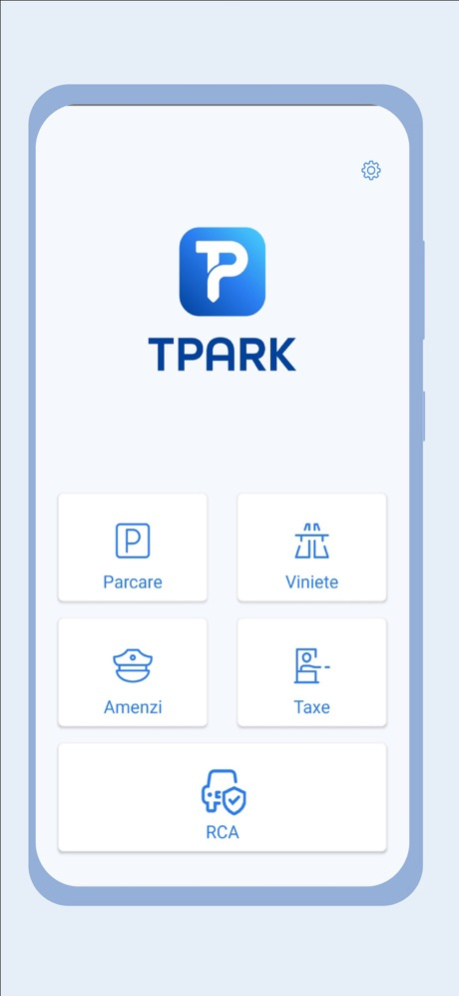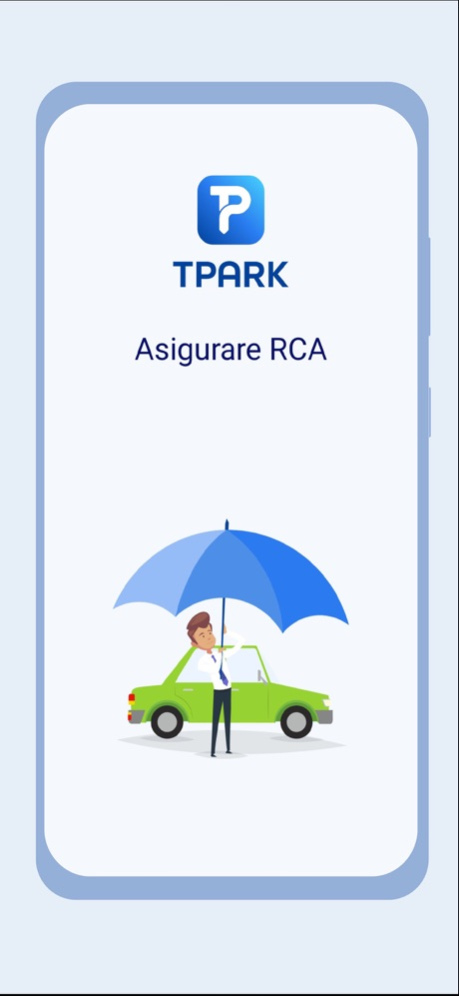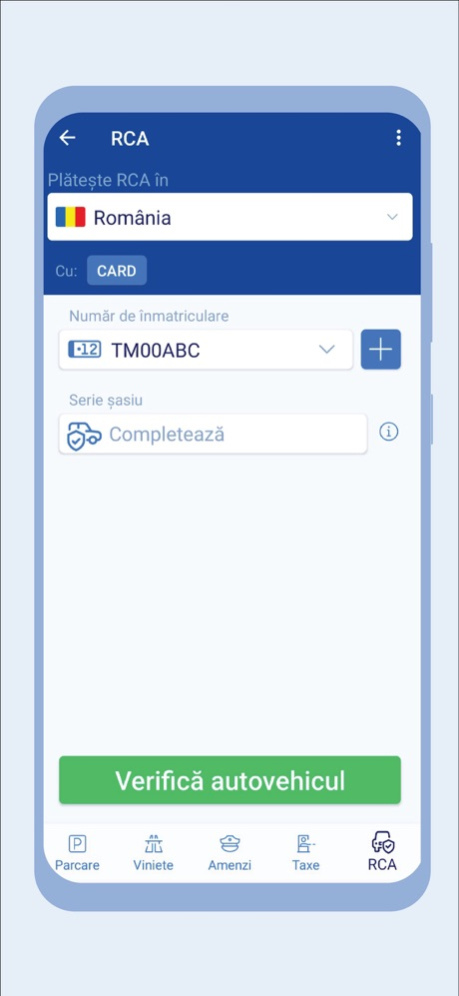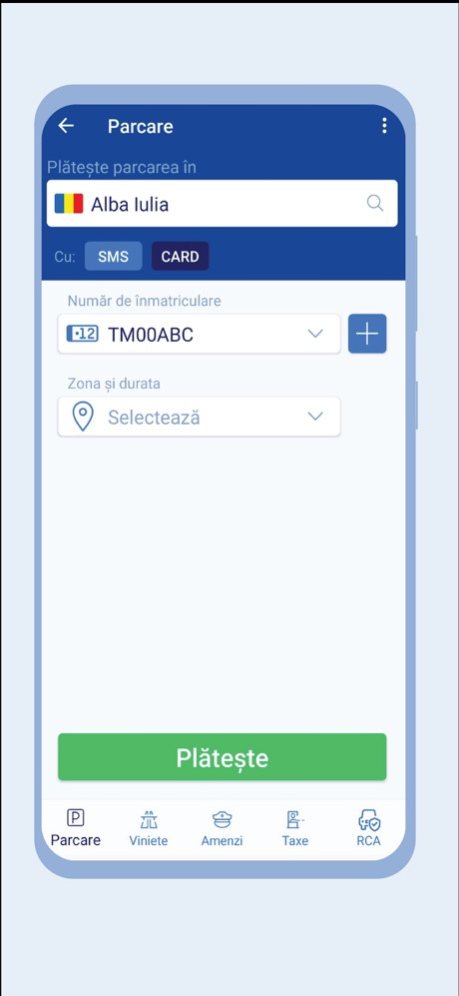TPARK 5.1.8
Continue to app
Free Version
Publisher Description
With TPARK you can pay for parking in over 55 cities in Romania!
It’s simple, safe and convenient. Now you have a „smart parking meter” in your pocket, and you can extend your parking time wherever you are: at the office, at the coffee-shop or in the cinema.
How to pay for parking with TPARK? Easy and fast!
1. Select the city
2. Add plate number
3. Select the parking zone and duration
4. Touch the Pay” button.
The parking payment service is available in Alba Iulia, Alexandria, Arad, Bacau, Baia Mare, Biertan, Bistrita, Botosani, Brad, Brasov, Buzau, Baile Felix/1 Mai, Baile Herculane, Cluj Napoca, Constanta, Corabia, Craiova, Campulung Moldovenesc, Campulung Muscel, Dej, Deva, Dorohoi, Drobeta Turnu Severin, Focsani, Falticeni, Galati, Gura Humorului, Huedin, Iasi, Jibou, Ludus, Mamaia, Medias, Ocnele Mari, Odorheiu Secuiesc, Oradea, Piatra Neamt, Pitesti, Ploiesti, Radauti, Reghin, Roman, Ramnicu Sarat, Ramnicu Valcea, Satu Mare, Sfantu Gheorghe, Sibiu, Sighetu Marmatiei, Sighisoara, Slanic Moldova, Sovata, Suceava, Tecuci, Timisoara, Turda, Targu Jiu, Targu Neamt, Targu Secuiesc, Tirgu Mures, Vatra Dornei, Zalau.
***
TPARK's newest service is car insurance (RCA). We help you buy the insurance policy very quickly, right from your home. You just have to fill in the car's data, select the most convenient offer for you, and we'll send you the insurance policy by email.
***
Are you planning a trip to Hungary? You can buy the vignette using the TPARK app (for vehicles with a maximum permissible gross weight of 3.5 tons) and you can also pay for parking in Hungary using the credit card. In addition, you will receive via email a notification that reminds you when the vignette expires.
Apr 19, 2024
Version 5.1.8
Bug fixes and performance improvements.
About TPARK
TPARK is a free app for iOS published in the System Maintenance list of apps, part of System Utilities.
The company that develops TPARK is PICONET. The latest version released by its developer is 5.1.8.
To install TPARK on your iOS device, just click the green Continue To App button above to start the installation process. The app is listed on our website since 2024-04-19 and was downloaded 2 times. We have already checked if the download link is safe, however for your own protection we recommend that you scan the downloaded app with your antivirus. Your antivirus may detect the TPARK as malware if the download link is broken.
How to install TPARK on your iOS device:
- Click on the Continue To App button on our website. This will redirect you to the App Store.
- Once the TPARK is shown in the iTunes listing of your iOS device, you can start its download and installation. Tap on the GET button to the right of the app to start downloading it.
- If you are not logged-in the iOS appstore app, you'll be prompted for your your Apple ID and/or password.
- After TPARK is downloaded, you'll see an INSTALL button to the right. Tap on it to start the actual installation of the iOS app.
- Once installation is finished you can tap on the OPEN button to start it. Its icon will also be added to your device home screen.